Activating a child’s prior knowledge is not very difficult. Getting kids to share what they are thinking, well, that’s the challenge. Does this sound familiar: a teacher asks a class, “who can tell me…?” and inevitably, the student who yells out the loudest or the one who is most confident is the only student selected by the teacher. To make matters worse, if a second or third student is asked the same question, a common response is, “I don’t know,” or “she stole my answers.”
Think iT does more than create a class word cloud. Think iT helps activate prior knowledge from all students about a topic. Think iT is designed to be used in phases. Students first spend time individually brainstorming a topic, question, or image launched by the teacher. Think iT helps promote processing time for students to think thoughtfully about their responses before they hear their classmates answers. Think iT collects and beautifully displays student responses in real time as a word cloud.
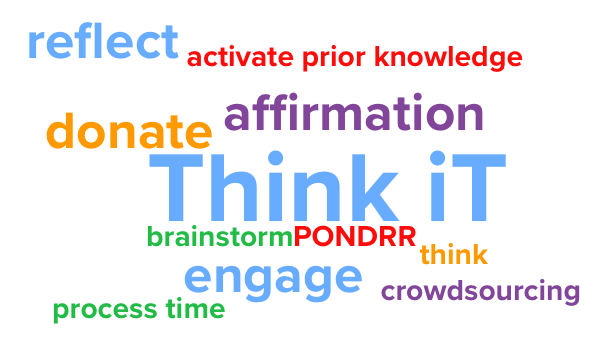
The next phase of a Think iT task uses Thinktech’s PONDRR philosophy. Think iT quickly allows students to REFLECT on their DONATED responses. Students feel included in the class when the see their responses on the Think iT word cloud. Affirmation is also created when the teacher reveals student names by tapping on a word.
Partner up!
Using Think-Pair-Share techniques, students can have table conversations around the donated responses. Simple questions (shown below) can help focus discussion.
- What connections can be made with the most popular response?
- Which is your favorite response?
- Which response to you wish you donated?
- What are other responses that could have been included in the word cloud.
Extend your lesson
Thinktech encourages teachers to extend the Think iT task by asking students to put the words into application. Several prompts shown below can help teachers take their class to the next level.
- Choose 3-5 words to develop a statement that connects the terms together.
- Make a “T-Chart” to categorize words into separate groups.
- Show students a word cloud from different class section that you teach. How does it compare?