With 2020 in full swing we felt compelled to stop, think and recap what’s been happening at THiNKtech over the last month or so. We’ve had some amazing new feature launches that have given our teachers even more creative freedom while using THiNKtech.
The first feature we launched in 2020 was Teacher Folders. Our foldering system works similarly to a Google Drive experience giving teachers the power to build and nest folders as they see fit. For example, organize by Unit, Topic, or Period in order to efficiently access your tasks and lessons. You can upload existing files to a folder, or create new ones right from the folder you’re in.
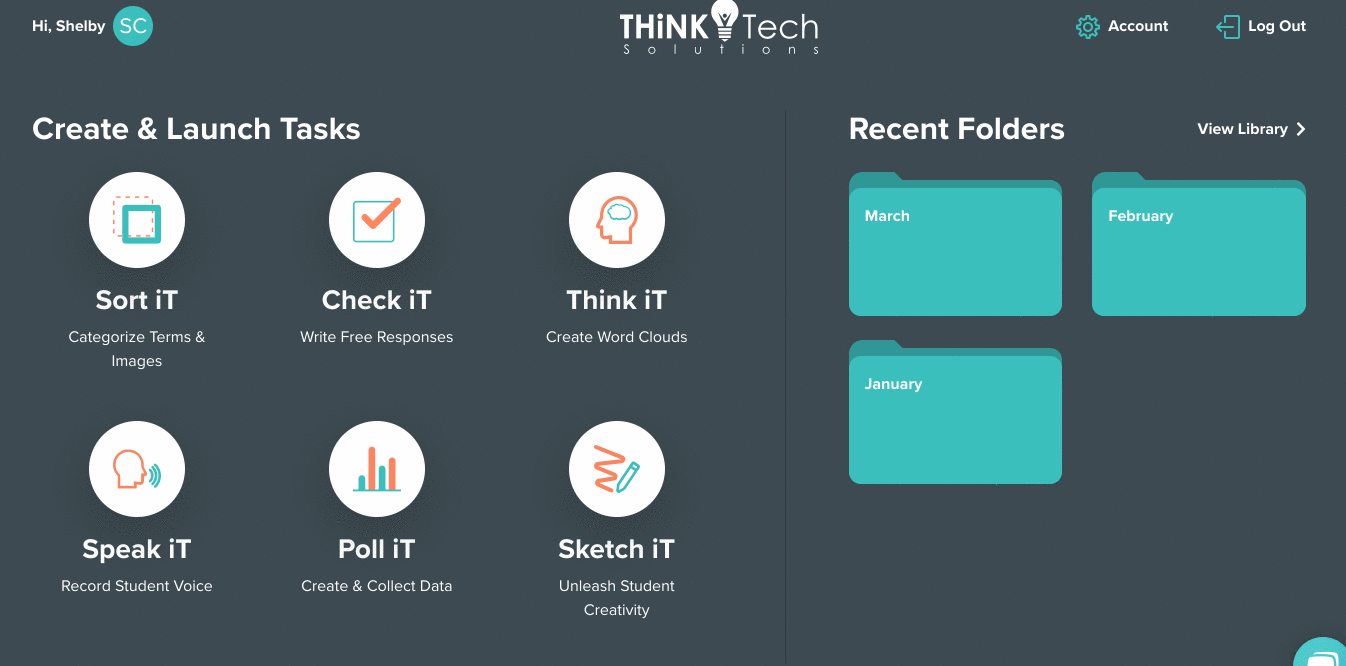
Next, we launched our new teacher creation screen. Ensuring that the teacher remains the innovator, this feature gives rich text editing functionality to our users and allows them to upload media to support their questions. THiNKtech allows you to include:
- Pictures - including access to our image library with over 2 million images
- YouTube Video
- PDF’s
- Math Equations using our new math keyboard.
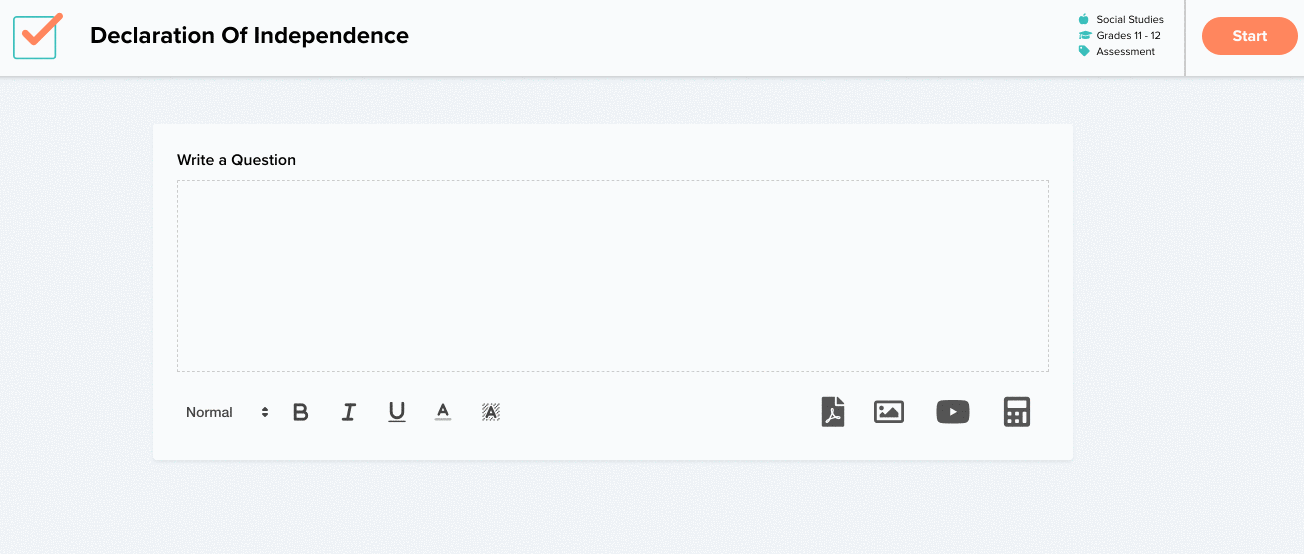
Speaking of Math Keyboard, think about all the possibilities anyone in the math discipline will have! Here are a few ways our math users have brought this feature to life:
- Sort iT - gone is the pain of building flashcard sets for the class
- Sketch iT - ask your students to show their work completing any problem you give them
- Check iT - challenge your students understanding of any math equation
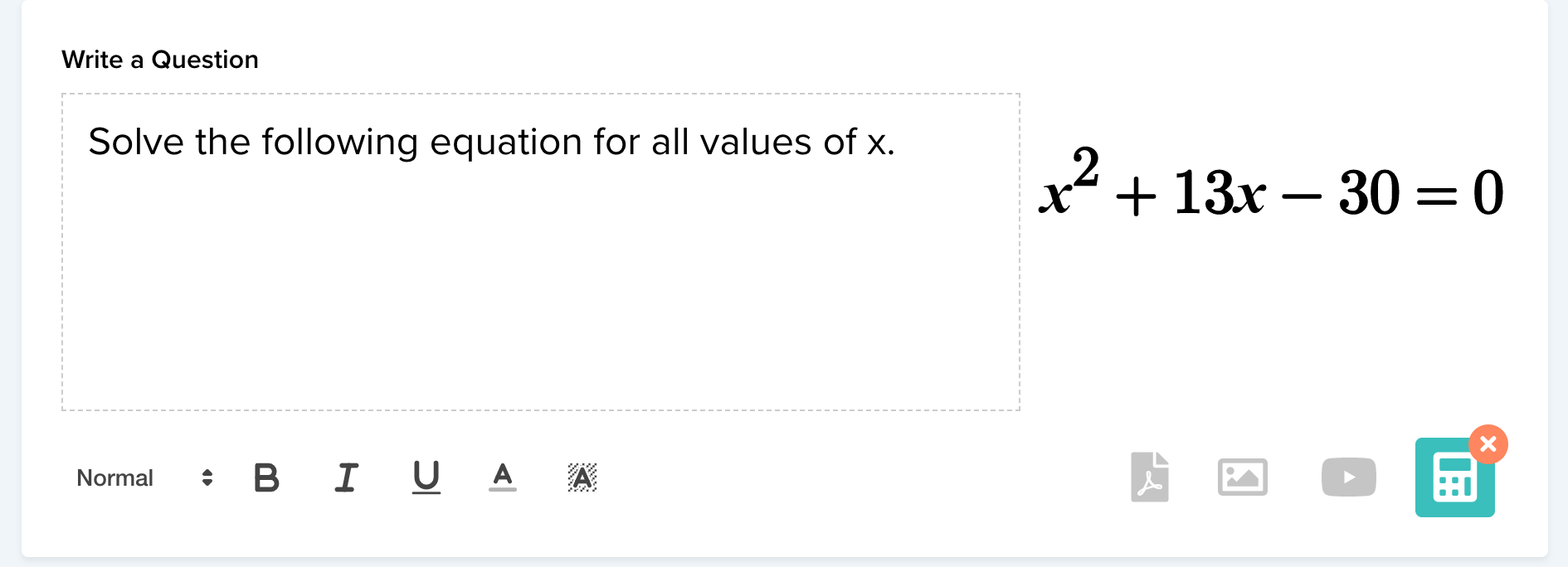
We understand there’s been a lot happening since the first of the year, but we are always here to help!
As we continue into 2020 we’ll continue to empower our users with more features and resources that we’ve been working on. So stop and think….How could I use THiNKtech in my classroom? If you need help brainstorming, please don’t hesitate to reach out.